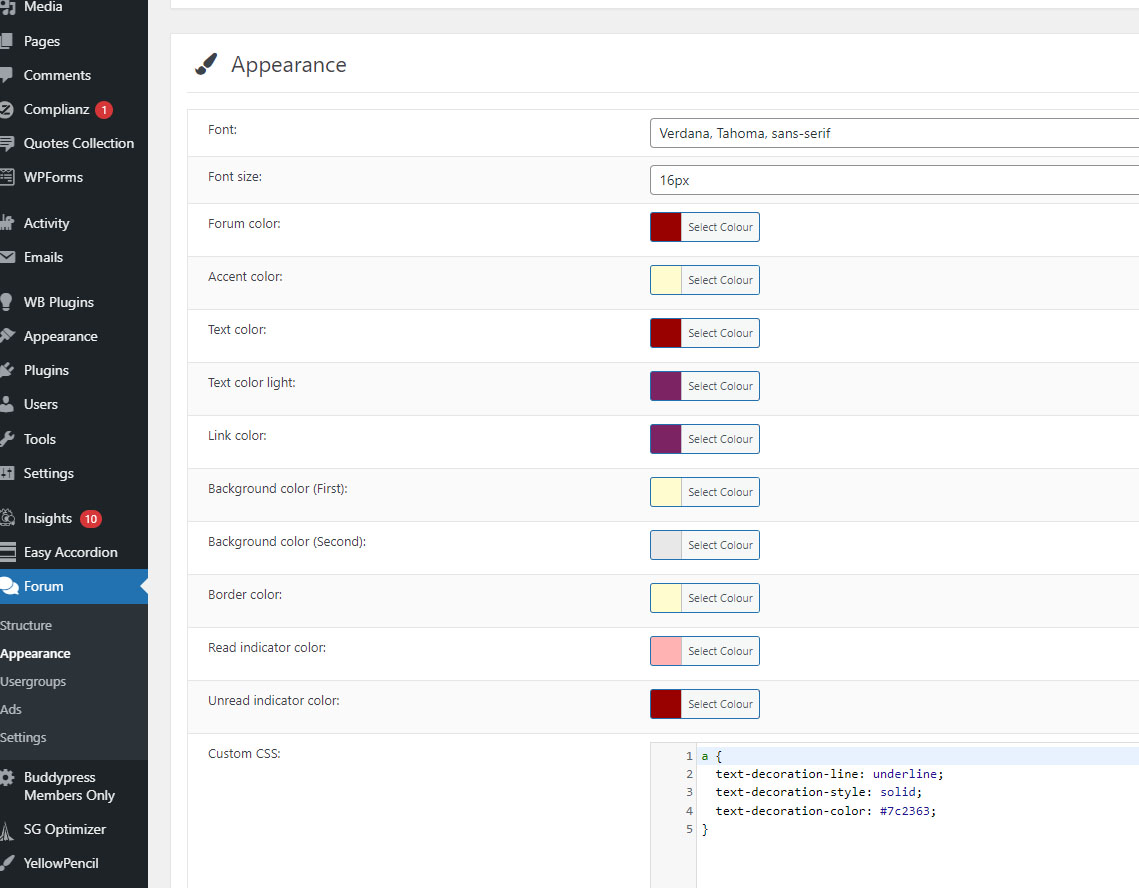How to add underlining for hyperlinks in forum posts
Quote from John-PATW on September 23, 2021, 2:52 pmWe’re generally very satisfied with Asgaros, but some members find it difficult to see the hyperlinks with the colour scheme we’re using. In our WordPress pages we have the hyperlinks set to show as underlined, but this isn’t something Asgaros has inherited.
I’ve worked out how to add underlining on hover using the Custom CSS option in Appearance, but I’d really like to have the underlining visible at all times.
How can I add permanent underlining for hyperlinks in forum posts, please?
We’re generally very satisfied with Asgaros, but some members find it difficult to see the hyperlinks with the colour scheme we’re using. In our WordPress pages we have the hyperlinks set to show as underlined, but this isn’t something Asgaros has inherited.
I’ve worked out how to add underlining on hover using the Custom CSS option in Appearance, but I’d really like to have the underlining visible at all times.
How can I add permanent underlining for hyperlinks in forum posts, please?
Quote from qualmy91 on September 24, 2021, 8:43 amHey @john-patw,
Can you please share a link to your forum so I can test it directly there? It should be no problem to fix that with CSS.
Hey @john-patw,
Can you please share a link to your forum so I can test it directly there? It should be no problem to fix that with CSS.
Quote from John-PATW on September 24, 2021, 4:27 pmHey @qualmy91,
I’m not sure you can get into the forum following this link:
https://pensaroundtheworld.com/forums/
If necessary I’d be happy to make you a temporary user, but I’d need an e-mail address.
I attach some screen shots:
hyperlink problem 1.jpg shows a forum post with 2 hyperlinks – I think you can see the problem.
hyperlink problem 2.jpg shows the same forum post with my cursor hovering over the second link.
hyperlink problem 3.jpg shows the Asgaros Appearance page with the additional CSS to give me underlined links when hovering.
This is the code:
a { text-decoration-line: underline; text-decoration-style: solid; text-decoration-color: #7c2363; }As you see, there’s nothing telling it to only show on hover. Can you suggest a line of code I might add to make the underline show permanently?
Many thanks,
John
Hey @qualmy91,
I’m not sure you can get into the forum following this link:
https://pensaroundtheworld.com/forums/
If necessary I’d be happy to make you a temporary user, but I’d need an e-mail address.
I attach some screen shots:
hyperlink problem 1.jpg shows a forum post with 2 hyperlinks – I think you can see the problem.
hyperlink problem 2.jpg shows the same forum post with my cursor hovering over the second link.
hyperlink problem 3.jpg shows the Asgaros Appearance page with the additional CSS to give me underlined links when hovering.
This is the code:
a {
text-decoration-line: underline;
text-decoration-style: solid;
text-decoration-color: #7c2363;
}
As you see, there’s nothing telling it to only show on hover. Can you suggest a line of code I might add to make the underline show permanently?
Many thanks,
John
Uploaded files:Quote from qualmy91 on September 26, 2021, 8:58 amHey @john-patw,
Yes, I can’t see anything on your forum and just get redirected to the login section.
Can you please try the following CSS, I guess the !important statement should do the trick:
a { text-decoration: underline solid #7c2363 !important; }
Hey @john-patw,
Yes, I can’t see anything on your forum and just get redirected to the login section.
Can you please try the following CSS, I guess the !important statement should do the trick:
a {
text-decoration: underline solid #7c2363 !important;
}
Quote from John-PATW on September 26, 2021, 10:21 amThank you. That did the trick!
(And thanks for confirming that the Forum is genuinely private. 🙂 )
John
Thank you. That did the trick!
(And thanks for confirming that the Forum is genuinely private. 🙂 )
John