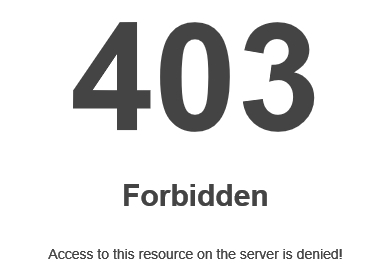403 Forbidden Error
Quote from RichardB97 on November 8, 2018, 9:40 pmI installed Asgaros Forum on a Wordpress site a couple of weeks ago and have been making numerous posts getting it ready to show to our club so they can begin posting. I haven’t had any posting issues and it’s been working great for me!
I have a colleague that also has administrator access to the site who seems to get a 403 forbidden error when creating a new topic and making an initial submission within the topic that was named General Discussions, so I deleted the forum and created another, naming it General Topics. She still has the same issue within that topic. She is able to create topics in other forums on the site. She is using Chrome.
I don’t have any issues posting to that forum, nor does another test user that only has Subscriber access to the site.
I don’t know if the 403 error is from the forum software or a message from Wordpress, so I’ve attached the image.
Any suggestions? Thanks!
I installed Asgaros Forum on a Wordpress site a couple of weeks ago and have been making numerous posts getting it ready to show to our club so they can begin posting. I haven’t had any posting issues and it’s been working great for me!
I have a colleague that also has administrator access to the site who seems to get a 403 forbidden error when creating a new topic and making an initial submission within the topic that was named General Discussions, so I deleted the forum and created another, naming it General Topics. She still has the same issue within that topic. She is able to create topics in other forums on the site. She is using Chrome.
I don’t have any issues posting to that forum, nor does another test user that only has Subscriber access to the site.
I don’t know if the 403 error is from the forum software or a message from Wordpress, so I’ve attached the image.
Any suggestions? Thanks!
Uploaded files:Quote from RichardB97 on November 8, 2018, 10:52 pmI believe I found the issue. We were making a post about hosting a game night which included playing poker. Having the work “poker” in the post triggers the 403.
Are specific words blocked by the forum, or would I need to contact our hosting service about this?
I believe I found the issue. We were making a post about hosting a game night which included playing poker. Having the work “poker” in the post triggers the 403.
Are specific words blocked by the forum, or would I need to contact our hosting service about this?
Quote from Asgaros on November 9, 2018, 5:53 amHello @richardb97
Asgaros Forum does not block any words or contents inside topics or posts. I also dont create any 403-errors inside the plugin.
I assume that its maybe caused by another WordPress (security) extension or by some configuration of your web-server which blocks access/actions based on certain requests.
Hello @richardb97
Asgaros Forum does not block any words or contents inside topics or posts. I also dont create any 403-errors inside the plugin.
I assume that its maybe caused by another WordPress (security) extension or by some configuration of your web-server which blocks access/actions based on certain requests.
Quote from kingoloj on May 13, 2020, 12:42 pmI am having similar error whenever I try to insert image on a new topic
I am having similar error whenever I try to insert image on a new topic
Quote from qualmy91 on May 13, 2020, 7:47 pmHi @kingoloj,
if you get a 403 response from the server when you try to upload a picture, then it’s often a problem with your .htaccess file or a security plugin.
Uploads from Asgaros Forum are stored in /wp-content/uploads/asgarosforum on your webspace.
You should first check the .htaccess files for some entries like “jpg” or “png”. Note that these files can also appear in subfolders. So it’s best to start in the asgaros folder and work your way down to the root directory.
To check if the 403 response is caused by another plugin. Try to deactivate all security plugins and check if the problem is solved. If not try to deactivate all the other plugins to see if there is any problem. By activating one plugin after another you should be able to find the problem.
Hi @kingoloj,
if you get a 403 response from the server when you try to upload a picture, then it’s often a problem with your .htaccess file or a security plugin.
Uploads from Asgaros Forum are stored in /wp-content/uploads/asgarosforum on your webspace.
You should first check the .htaccess files for some entries like “jpg” or “png”. Note that these files can also appear in subfolders. So it’s best to start in the asgaros folder and work your way down to the root directory.
To check if the 403 response is caused by another plugin. Try to deactivate all security plugins and check if the problem is solved. If not try to deactivate all the other plugins to see if there is any problem. By activating one plugin after another you should be able to find the problem.
Quote from semonbright on May 31, 2022, 9:15 amThis error indicates that the server has determined that you are not allowed access to the thing you’ve requested, either on purpose or due to a misconfiguration . It’s probably because the site owner has limited access to it and you don’t have permission to view it. The vast majority of the time, there’s not much you can do to fix things on your (*client) end. There are four common causes for 403 Forbidden error (server side) . Here they are listed from most likely to least likely:
- An empty website directory
- No index page
- Incorrect settings in the .htaccess file
- Permission / Ownership error
If authentication credentials were provided in the request, the server considers them insufficient to grant access. The client SHOULD NOT automatically repeat the request with the same credentials. The client MAY repeat the request with new or different credentials. However, a request might be forbidden for reasons unrelated to the credentials.
This error indicates that the server has determined that you are not allowed access to the thing you’ve requested, either on purpose or due to a misconfiguration . It’s probably because the site owner has limited access to it and you don’t have permission to view it. The vast majority of the time, there’s not much you can do to fix things on your (*client) end. There are four common causes for 403 Forbidden error (server side) . Here they are listed from most likely to least likely:
- An empty website directory
- No index page
- Incorrect settings in the .htaccess file
- Permission / Ownership error
If authentication credentials were provided in the request, the server considers them insufficient to grant access. The client SHOULD NOT automatically repeat the request with the same credentials. The client MAY repeat the request with new or different credentials. However, a request might be forbidden for reasons unrelated to the credentials.